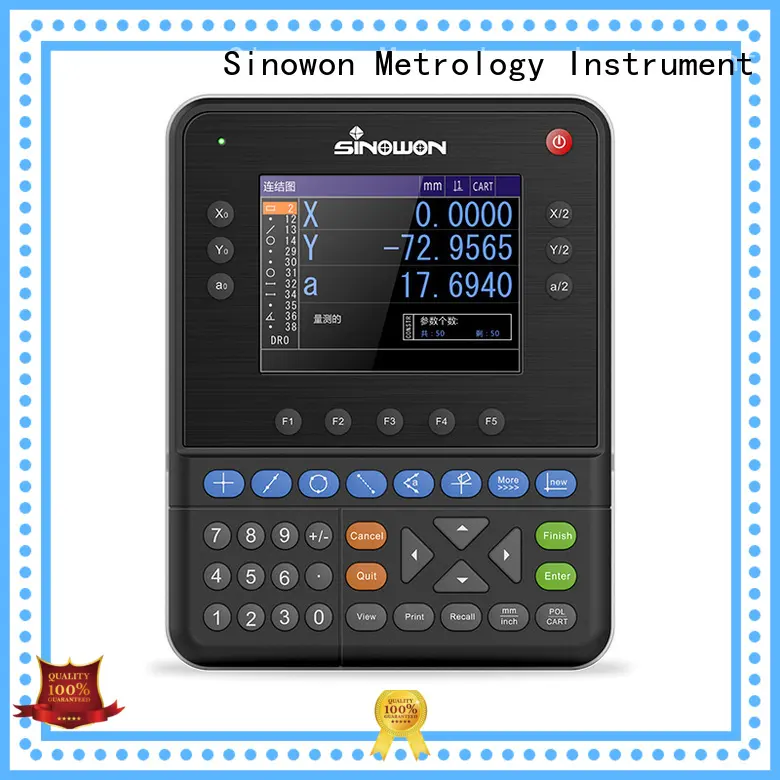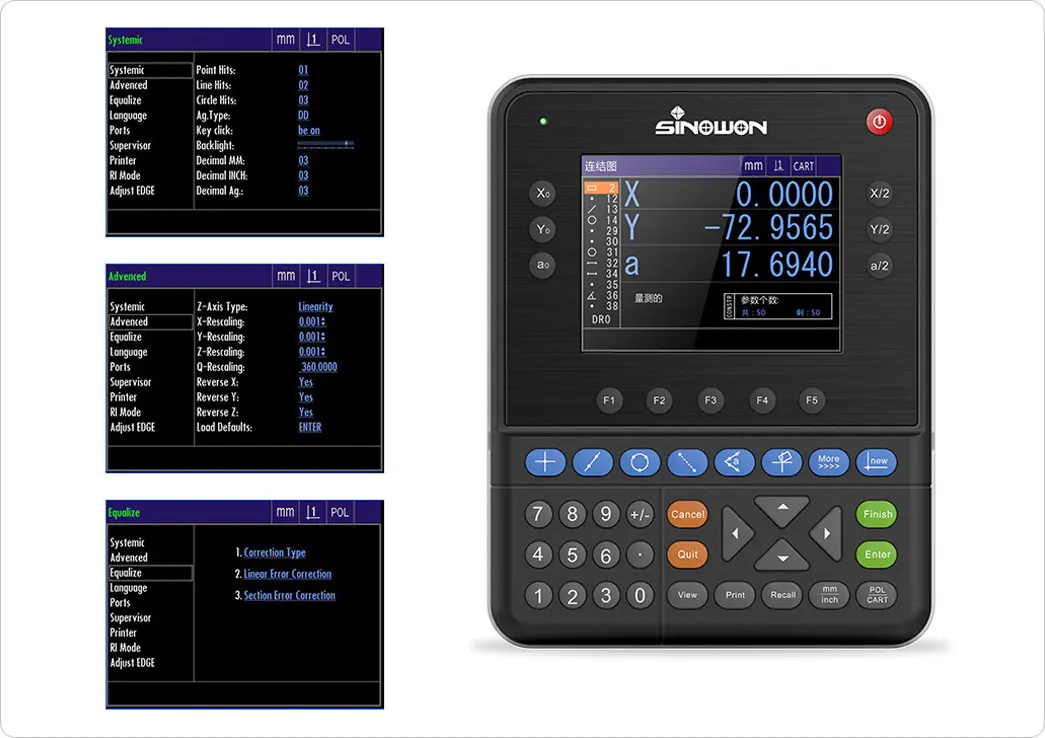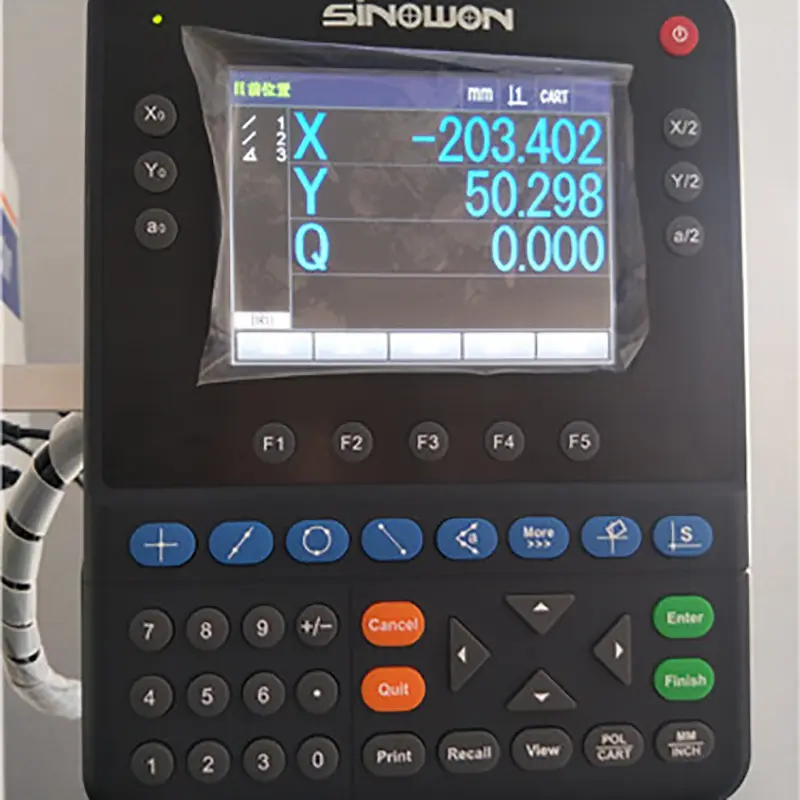Color Screen Multifunction Digital Readout DP400
1. Sinowon Innovation Metrology Manufacture Limited. uses electronic linear scale technology effectively maximize the service life of digital measuring device .
2. The product has enough hardness. It is able to resist deformation, which is determined by a standard test where the surface resistance to indentation is measured.
3. The product features scratch resistance. It is able to effectively resist scratches even from sharp objects such as razor blades.
4. The product is widely praised for their easy usage and distinguished features.
Product Feature
◆ 5.6〃Color Screen and Sealed silicone touch button,with full information, friendly operation, long using life;
◆ Save 100 permanent image elements, can set and save current date;
◆ Multi-function Measurement: Point, line, circle,angle, distance, rectangular, screw thread, ellipse, slot, rounding, preset,construction, and so on;
◆ Obverse or Opposite direction counting function,1/2 value, midpoint, permission function, Call function, REC(record)function,and Cycle measurement;
◆ Section and linear compensation are available for 3-axis, highly ensure measurement accuracy:
◆ Can connect foot switch,printer, optical edge detection and other multiple auxiliary measurement tools;
◆ With polar and coordinate system, and can display millimeter and inch, and can shift easily;
◆ With independent password permission function, to prevent the posibility of data deviation by wrong operation, it can also change the original setting by password permission;
◆ Support multiple language:Chinese, English and other language;
Technical Specification
| Model | DP400(#510-340) |
| Language | Simple Chinese, Complicated Chinese, Portuguese, German and English, etc. |
| LCD Screen Size | 115mm×85mm |
| LCD Screen Resolution | 640*480 |
| Digital Display Range | 8Digits(With Decimal Point) |
| Display Axis | 3-axis (X,Y,Z/Q) |
| Z/Q Display Model | Length or Angle |
| Angle Display Model | Degree, Minutes and Second or Degree |
| Linear Scale Signal | TTL square-wave or AC sine wave of two 90 ° phase angle difference, drive capacity larger than 10MA |
| Linear Scale Resolution | 0.1um,0.2um,0.5um, 1um,2um,5um |
| Baud Rate | 4800,9600,14400,19200,38400,57600 |
| Data Output Port | RS232,DB-9 Parent interface |
| Operation Keyboard | Sealed Silicone touch-type keyboard |
| Expansion port | Foot Switch, Printer, Optical Edge Finder, etc |
| Input Power Supply | AC90V-240V,15W |
| Operation Environment | Working Temperature: 0 ℃~40 ℃;Storage Temperature:-10 ℃~60℃;Relative Humidity:<90%RH |
Product Details
Company Features
1. Sinowon Innovation Metrology Manufacture Limited. is mainly engaged in the development and production of digital measuring device products.
2. Sinowon Innovation Metrology Manufacture Limited. has a superb technical level for digital readout production.
3. The company demonstrates its business ethics in several ways. This ethics standard encourages it to do the right thing for society. For example, we lower the carbon footprint during production, take part in fair business trade, treat employees fairly and ethnically, etc. Contact! We believe that digital measuring device will also proceed smoothly in the market of our customers. Contact! Sinowon Innovation Metrology Manufacture Limited. waveringly maintains our business integrity. Contact!
- Farthest Test Distance : 930 yards ; Power:2 * CR2032 Lithium Cell
- Dimensions : (3.74 x 1.89 x 1.38)" / (9.5 x 4.8 x 3.5)cm ;
- Resolution:13"
- Weight:132 g / 4.66 oz ;
- Eyepiece:16mm ;
- Objective Lens:28mm ;
- Measurement Accuracy: ± 2 yard ;
- Magnification : 7X ;
- Viewing Angle: 7.8°
This is a kind of golf observation instrument which uses precise optical and digital technology to measure distance. It is a very safe distance measuring device. It has no form of energy radiation and no damage to human body in the activity of measuring distance.
2 two functions
GREEN MODE (Lawn Function) This function is specially designed for golfers. You can easily get the distance between your holes.
2. GENERAL MODE (General Function) This function is suitable for general situations. First, you can measure the distance between you and the target by inputting the height of the target.
3 part name
1). Switch / adjust key.
2) function keys
3) battery placement.
4). Peephole.
5). Objective lens
Main parameters:
Objective: 28mm;
Eyepiece: 16mm;
Resolution: 13 ";
Magnification: 7 times.
The furthest distance tested: 930 yards (1 yards = 0.914 meters).
Angle of view: 7.8 degrees;
Power supply: use two CR2032 button batteries.
The volume is 90mm * 50mm * 38mm;
4 use method
1) press switch / adjust key to start the instrument, and Ann will directly enter the lawn function.
2). When playing golf, the height (2.6 yards) of code units is input.
(1) aligning the bottom line of the screen with the horizontal line of the lawn.
(2) according to the switch / adjustment key, the position of the scanning line is raised to the top of the golf flagpole.
(3) the number will be at the top of the screen, indicating the distance between you and the hole.
3. When the instrument is used to measure the distance of a special target and press the function key, it will enter the general function state. The screen will display three digits and one decimal digit. If you want to check with the target.
(1) input the general function state according to the switch / adjustment key, the screen will display the three digit number and the decimal point single digit.
(2) move the function key to ten digits, then enter the number according to the switch / adjustment key, and the range is 0 to 9.
(3) repeat the above steps to set the digits and the next digit below the decimal point.
(4) end the above input process according to the function key.
(5) according to the height you input, the screen will show the minimum distance you can measure.
(6) align the bottom line of the screen with the lowest line of the target.
(7) according to the switch / adjustment key, the position of the scanning line is raised to the top of the target.
(8) the number will appear at the top of the screen, indicating the distance between you and the target. Please input its height.
5 points for attention
1). The distance shown is consistent with the height unit that has been entered.
2). After the operation ends 60 seconds, the power goes off automatically.
3) attention! Please don't use the product to observe the sun with your naked eye. This will cause damage to your eyes.
![]() Tel: 0086-0769-2318 4144
Tel: 0086-0769-2318 4144
![]() Mobile: 0086-137 2828 8444
Mobile: 0086-137 2828 8444
Copyright © 2025 Sinowon | All Rights Reserved.